Ubuntu : installer WireShark
Ubuntu 14.04 : installation de WireShark
L’installation de WireShark (1.10.6) est simple, cependant permettre a un utilisateur non root d’écouter une interface demande un peu de configuration.
L’installation.
root@ubuntu~#: aptitude install wireshark
Configuration.
root@ubuntu~#: dpkg-reconfigure wireshark-common
L’écran suivant devrait s’ouvrir.
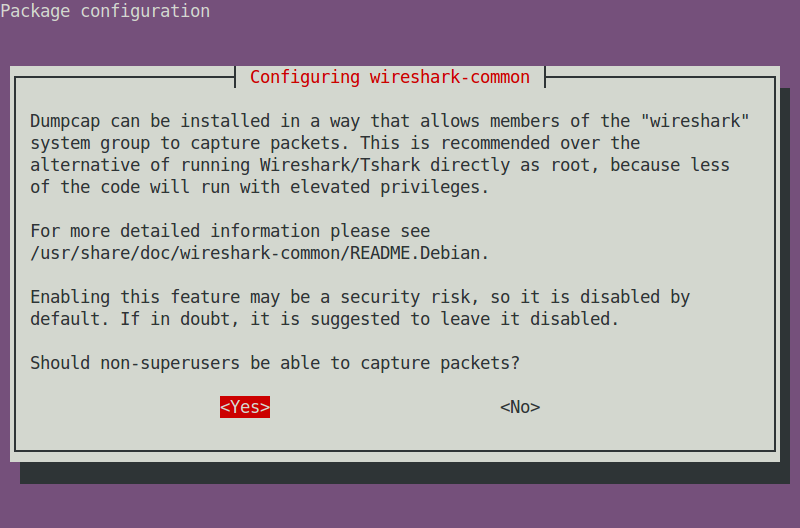
Elle demande à l’utisateur d’activer ou non l’écoute d’interface réseau par un utilisateur non root. Il faut donc choisir « Yes »
Une fois WireShark installé est configurer, il faut mettre les utilisateurs souhaité dans le groupe wireshark.
root@ubuntu~#: usermod -a -G wireshark utilisateur
Il faut ensuite redémarrer la machine.
root@ubuntu~#: reboot
by Nicolas SHINEY | February 3, 2015 | No Comments | Système | Tags : ubuntu